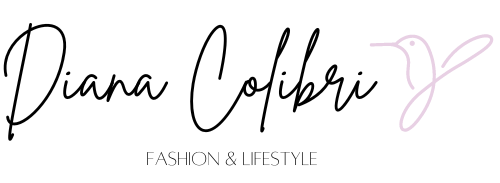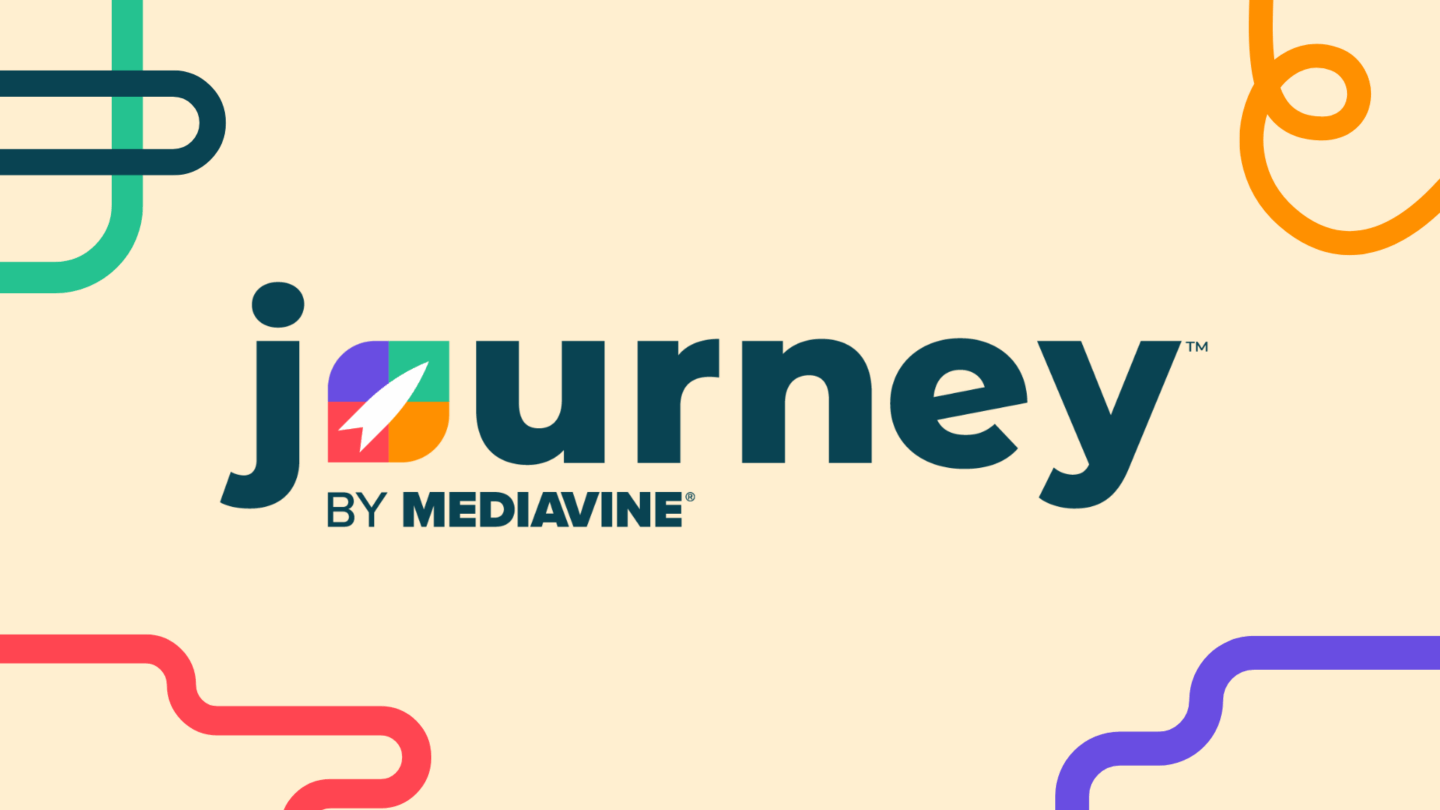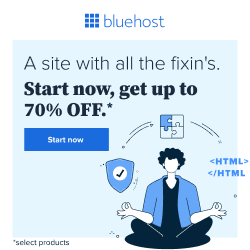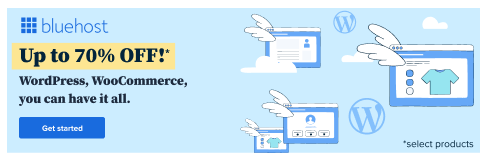So, you’re curious to know how to start a blog?
You have seen numerous Pinterest pins and TikTok videos of people who have successfully turned their blogging side hustle or hobby into a full-fledged career and want to know if you can do the same?
I’ve been there and have spent countless hours researching how to create profitable blog so that I can live the life I’ve always dreamed of.
While I’m not exactly where I want to be, I have been able to generate part-time income from my blog and recently left my full-time job as an Accountant to be a SAHM and pursue my blogging passion project.
Whether you’re looking to earn extra income, build a personal brand, or quit your day job, blogging is an accessible and low-cost way to make money online.
But before you dive into writing posts and counting your future earnings, there are essential steps to get your blog up and running.
Let’s break down how to start a money-making blog, from picking your niche to publishing your first post. Don’t worry—no tech degree required! If I can do it, I believe that anyone who has determination and perseverance, can also.

This post contains affiliate links from which I may make commission at no extra cost to you. Read full disclosure here.

What Is Blogging & Why Should You Start One?
Blogging is the act of writing and publishing articles (or “posts”) on your own website. But a blog is much more than just a diary or stream of thoughts.
It’s a platform for sharing valuable information, solving problems, and connecting with an audience. And, if done correctly, a blog can become a reliable source of income.
But why start a blog, you ask? Let me give you some compelling reasons:
- Freedom: Be your own boss and set your own schedule.
- Creative Outlet: Share your passions and ideas with the world.
- Income Potential: From affiliate links to sponsored content, the money-making possibilities are vast.
Skills Needed to Start a Profitable Blog
While you don’t need to be a tech wizard to launch a blog, there are a few basic skills that will help you along the way:
Writing: You should enjoy writing and know how to engage your readers. Really, just be yourself and let the true you show through your writing. Being relatable will most likely help keep your readers engaged.
SEO (Search Engine Optimization): Understanding the basics of SEO will help your blog get discovered on search engines like Google.
In simpler terms, you want to write about topics that are actually being searched for. Whether you are targeting search engines like Google or Pinterest, you will need to research keywords that are ranking and make sure to include those throughout your blog posts.
Social Media: Promoting your blog through platforms like Instagram, Pinterest, and Twitter can help you grow your audience.
I have personally had a great experience promoting my blog through Pinterest, but I know of many others who target social media (if you have a larger following).
Patience and Consistency: A blog doesn’t become profitable overnight. It requires consistent effort, learning, and adaptability.
I knew that this wasn’t a get rich quick scheme, but I was determined to make it work. It took me roughly 1.5 years to generate income from my blog.

How Do Bloggers Make Money?
Affiliate Marketing: Earn commissions by recommending products to your readers. Every time someone clicks on your affiliate link and makes a purchase, you earn a percentage of the sale.
I am currently using Amazon affiliates and most recently started using LTK (previously known as rewardstyle).
Sponsored Posts: Brands pay you to write about their products or services. This is especially lucrative once your blog gains a significant audience.
Ads: Display ads on your blog and get paid per click or for impressions.
The ads on my website are placed through Mediavine (an ad management company) and I get paid based on the amount of traffic on my website and clicks to ads. To get accepted into Mediavine, you must have a minimum of 50,000 sessions per month.
If you don’t quite meet the Mediavine threshold, Journey by Mediavine requires a minimum of 10,000 monthly sessions to apply to their ad program.
I made $364.72 during my first (and only) month with Journey by Mediavine.
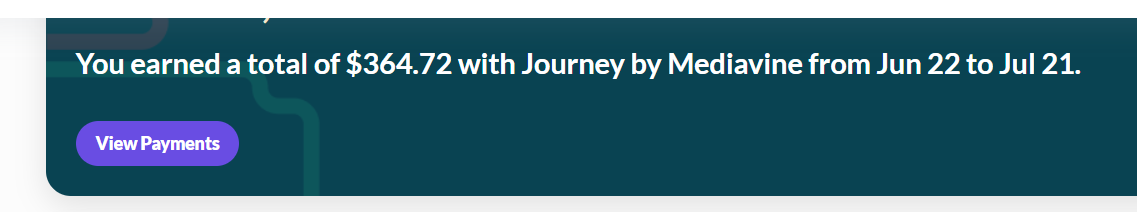
I actually reached 50,000 sessions shortly after and was accepted into Mediavine the following month!
If you are nearing 10,000 monthly sessions or under 50,000 sessions, Journey is a great pathway to Mediavine. You can apply to Journey by Mediavine here.
Digital Products: Sell your own eBooks, online courses, or digital downloads directly from your blog.
This is an area that I plan to focus on soon – now that I am generating income from my blog I would love to share what I know so that others can do the same.
Services: Offer coaching, consulting, or freelance services that align with your niche.
Costs to Start a Blog
The great thing about blogging is that it’s relatively low-cost compared to other businesses. Here’s a breakdown of some your essential expenses:
Domain Name: Approximately $10–$15 per year for your blog’s unique web address (like www.yourblog.com).
Hosting: This largely depends on which web host you use. I started with Bluehost and am still using them for my blog. So far I have had a great experience with Bluehost and have nothing but great things to say about their customer support.
This is probably the most affordable web hosting, and I recommend starting with them to keep your costs low. It will cost you around $3–$10 per month to rent space on the internet for your blog.
Theme: Free options are available, but premium themes (costing $30–$100) offer more customization and design flexibility. My current theme is by pipdig and only $75.
Email Marketing: Growing your email list is free to start, but as your list grows, paid services can range from $10–$50 per month.
I use both Flodesk and MailChimp to collect emails and send newsletters.
Powered by Intuit Mailchimp“>here.
Flodesk is also a great option if you’re looking for super easy & aesthetic forms, newsletters, etc. I love the ease of Flodesk and how cute my newsletter look.
Get 50% your first year with Flodesk when you sign up here.
Now that you know what blogging is and how it can make money, let’s walk through the steps to set up your blog from scratch.
1. Pick a Blog Niche
Before you even think about website design or catchy blog names, you need to decide what your blog is going to be about. This is your niche—the specific topic or industry your blog will focus on.
A niche helps you target a specific audience and build authority in one area.
Steps to Pick a Niche:
- Identify Your Passion: What can you write about endlessly without getting bored? Passion will keep you going when the work gets tough.
- Check Market Demand: Research if people are actively searching for information or products in your niche. Google Trends, forums, and social media can help gauge interest.
- Evaluate the Competition: Look at other blogs in your niche. Is the market saturated, or can you offer something unique? Sometimes adding a personal twist or focusing on a sub-niche can make all the difference.
Examples of Popular Blog Niches:
- Personal Finance (saving, investing, budgeting)
- Lifestyle (home decor, organization, productivity)
- Health & Wellness (fitness, mental health, nutrition)
- Travel (budget travel, family travel, solo travel)
- Fashion & Beauty (outfit inspiration, skincare routines)
Once you have decided on a blog niche, your blog name (this is known as your domain name) should be something that readers can associate with your niche.
I personally went with my name because I can cover different topics and if my blog focus was to shift in the future, I would be able to use the same domain name.
2. Choosing the Best Blogging Platform for Your Needs
The blogging platform is where you’ll create, manage, and publish your content. For anyone serious about making money from their blog, WordPress.org is hands-down the best choice.
Why WordPress.org?
Full Ownership: Unlike free platforms (e.g., WordPress.com or Wix), you fully own your blog and all the content on it.
Customization: Choose from thousands of themes and plugins to make your blog unique and functional.
SEO-Friendly: WordPress is built with SEO in mind, helping your blog rank higher on search engines like Google.
Other platforms like Blogger or Squarespace are easier to set up but offer limited flexibility and monetization options. If you’re serious about blogging as a business, stick with WordPress.org.
3. Web Hosting: Your Blog’s Home on the Internet
Web hosting is where all the content on your blog is stored, like photos, posts, and pages. Without it, your blog wouldn’t exist online.
Top Web Hosting Providers:
- Bluehost: Popular among beginners for its affordability and ease of use.
- Hostinger: A great option for beginners looking for fast, reliable hosting at an affordable price. It also offers a super user-friendly dashboard and excellent performance worldwide.
- SiteGround: Known for its excellent customer support and site speed.
- HostGator: Offers budget-friendly plans with reliable uptime.
Most hosting providers offer affordable plans specifically for new bloggers, often including a free domain for the first year. Expect to pay around $3–$10 per month.
As mentioned, I recommend starting with Bluehost. Once your blog grows and needs faster site speed, it may be smart to switch to a different web host provider. At that point, you’ll be generating more income so you’ll be able to cover the greater cost.
Hostinger is also a great hosting option especially since they have customizable website templates available – which is a great option if you aren’t very tech-savvy.
4. Set Up Your Blog
Now it’s time to turn your blog from an idea into reality. After purchasing your domain and hosting, you’ll need to install WordPress. Fortunately, most hosting services offer one-click WordPress installation.
Steps to Set Up Your Blog:
- Install WordPress: Log into your hosting account and follow the steps to install WordPress.
- Choose a Theme: Pick a theme that fits your niche. There are thousands of free and paid themes to choose from in the WordPress repository.
- Customize Your Blog: Add essential pages such as “About Me,” “Contact,” and “Privacy Policy.” Customize your blog’s layout, fonts, and colors to reflect your brand.
5. Getting Started with WordPress
Once your blog is set up, you’ll want to install a few key plugins to help with functionality and performance. Plugins are like apps for your blog—they add extra features without needing to know any coding.
Must-Have Plugins for a Money-Making Blog:
- Yoast SEO: Helps optimize your posts for search engines .
- WP Super Cache: Speeds up your blog by creating static versions of your posts.
- Google Analytics: Tracks your website traffic and user behavior. This is super important to track your blog’s growth and goals.
These tools are just a couple of essential plugins I recommend for running a smooth, professional blog that’s optimized for both performance and SEO.
6. Write Your First Blog Post & Hit Publish

Congratulations! Your blog is live, and now it’s time to write your first post.
The key to a successful blog post is providing value to your readers—whether it’s solving a problem, sharing insights, or offering tips.
How to Write a Great First Blog Post:
- Create an Attention-Grabbing Headline: The headline is the first thing people see, so make it count.
- Incorporate SEO: Use keyword research tools like Google Keyword Planner to find relevant terms people are searching for in your niche. Incorporate these keywords naturally into your post to help it rank higher on Google.
- Internal and External Links: Include links to other posts on your blog (internal) as well as credible sources or tools (external) to build trust with readers and search engines.
- Visuals Matter: Include high-quality images, videos, or infographics to make your post more engaging. This is also where Pinterest comes in! Pinterest is a visual search engine that drives huge traffic to blogs. Create a few eye-catching pins for your post and share them on Pinterest.
SEO and Pinterest: The Dynamic Duo Optimizing for SEO gets you organic traffic from search engines, while Pinterest can send a flood of traffic if your pins gain traction.
Make sure to create beautiful, clickable pins using tools like Canva and link them to your blog post.
Your Blogging Journey Starts Today
Starting a blog is an exciting, sometimes challenging, but ultimately rewarding journey.
With the right steps, your blog can evolve from a passion project to a profitable business.
Remember, the key to a profitable blog is consistency, value, and connecting with your audience.
If you’ve been considering a blog, my advice is to start today. It is not too late to start a profitable blog in 2025.
People are constantly searching the web for outfit ideas, cooking recipes, design ideas, etc. and that is where bloggers come in.
So, what are you waiting for? You’ll never know how far you could have gotten if you don’t start.
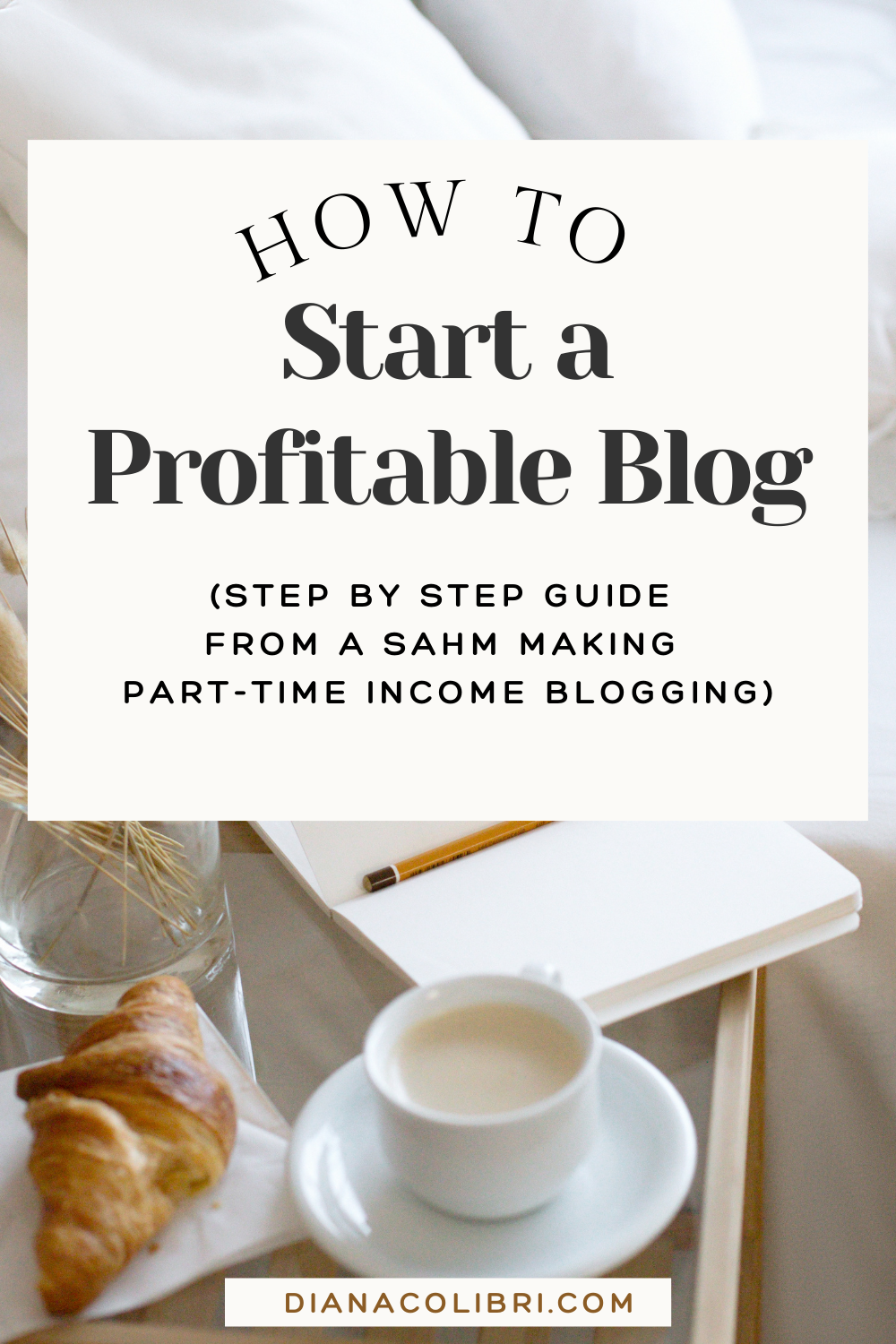
Xoxo,
Diana Colibri